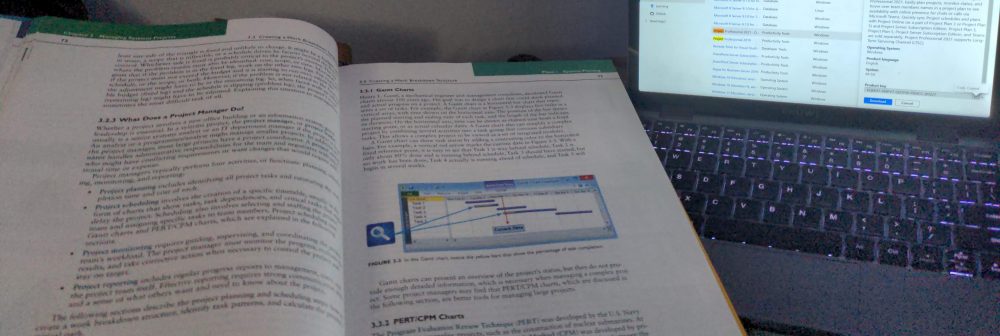So I know it’s been quite some time since I posted. What can I say? As you can see on the sidebar/below the post (if you’re on mobile), I’ve been playing quite a number of video games (finally beating Zelda Tears of the Kingdom) as well as reading a few books now ‘n again.
Speaking of reading new books, I’ve reread and finished a couple using new tech. I bought a BIgme HIbreak Pro Color phone back in November and it was delivered on Tuesday December 2nd. Its biggest claim to fame is the color e-ink screen.
My Pixel 4a battery was starting to die, and the phone was definitely showing its age. I’d looked at a bunch of phones, and was leaning towards a lower mid-range Motorola phone, but then I realized that the time I’m spending on my phone is kind of worthless. I doomscroll through instagram and facebook videos a lot, and it’s a waste of my time and brain. That put me out to look at something like the minimal phone or a flip phone jitterbug, but I still needed the apps and RCS messaging.
I have wanted to get an e-ink device with a backlight for quite some time now, as neither my Kindle DX or Entourage Edge devices had backlights. I knew reading on e-ink was a lot nicer, and I figured if I got a phone that did that, then it would double as an ereader. That brought me to looking at Bigme’s offerings. They’ve got a few different options for e-ink phones, but they all didn’t quite meet what I wanted, and then they released the pro version of the Hibreak with a color e-ink screen. I was sold.
I also knew that there would be a good deal of jankiness to the phone. My wife has a Boox e-reader, and the tech troubleshooting I have to do on that is not too bad, but it’s more than most would want to put up with. So, I knew with an eink menu that looked similar to the boox, that it would be janky.
I also knew that the device support would pretty much disappear once I bought it…Reddit has reported as much; but since I’m used to rooting devices and trying different roms on my phones, I wasn’t too worried. So I preordered it.
And it fulfilled my expectations both for the enjoyment of using the screen to read and for the amount of troubleshooting necessary (the notifications was the biggest hiccup). Once that all got settled, it operates like a solid Android phone (nothing fancy there), supports RCS messaging, was easy to set up a Mint sim card on it, and while it can play videos decently, it isn’t something I want to keep open to doom scroll.
It’s a pretty good phone, and if you’re tech-savvy and have patience for dealing with glitches, then I highly recommend it. It isn’t ready for mass use, yet, due to those hiccups…but I’m enjoying it. I’m also getting back into reading…I’ve got about 500 epubs from the last decade or so of buying bundles to get through!