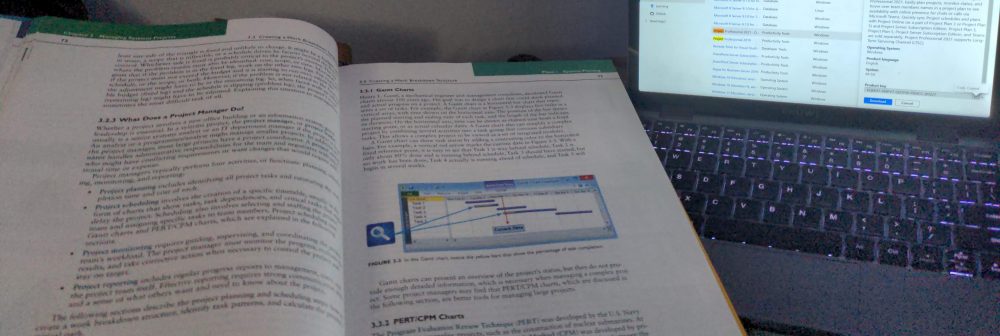If you’ve dealt with either the government, businesses, or obnoxious forms online, you’ve probably ran across a PDF that isn’t really set up for editing…or if you applied for a job that required letters of ref/transcripts/resume/CV but only allowed one file upload, you’ve probably ran into problems with trying to get the PDFs to work well.
Which is EXACTLY what Adobe wants. They want you to be in pain so that you pay them to allow adjustments to files you already own and have created. And they require a subscription, which as I’ve already stated, I find really obnoxious and stupid.
Well, I ran into some merge difficulties tonight because I had to upload like 6 files, but they only allowed four files to be uploaded. Because, y’know, storage? Bad coding? Outright jerkishness? Any and/or all of the above really. And yeah, there are sites that will merge files for you for free on the internet…but I don’t like sharing personal data with rando sites.
So, with the NAS, I decided why not? Let’s look for a PDF editor. And right away, in the TrueNAS community apps section, was Stirling PDF. It is now self-hosted and running in a docker container…and it was free, does everything I need it to, and is only available on my network.
Highly recommend, really easy to use.